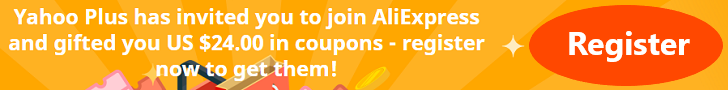Open an Elevated Command Prompt (Run as Administrator).
Enable Hibernate:
- In the elevated command prompt, type-
powercfg -h on
and press Enter. - Now set your Power Plan settings to the Recommended settings for Hibernate.
Disable Hibernate:
- In the elevated command prompt, type-
powercfg -h off
and press Enter.