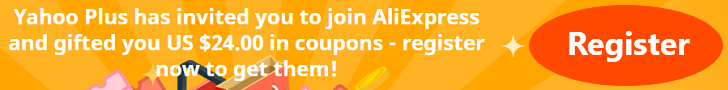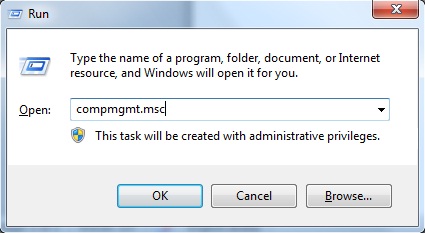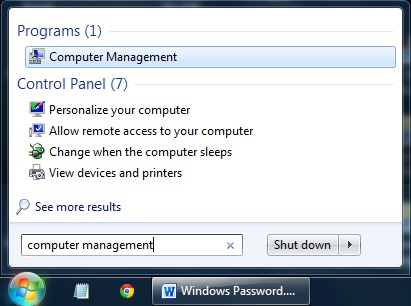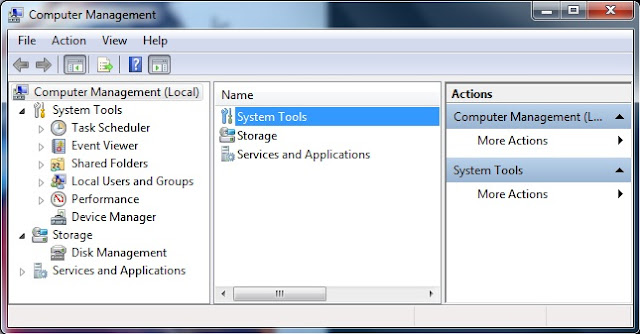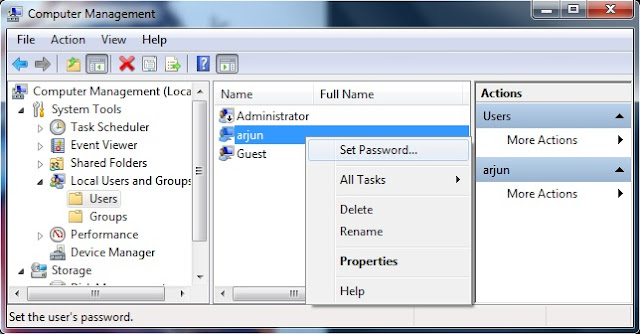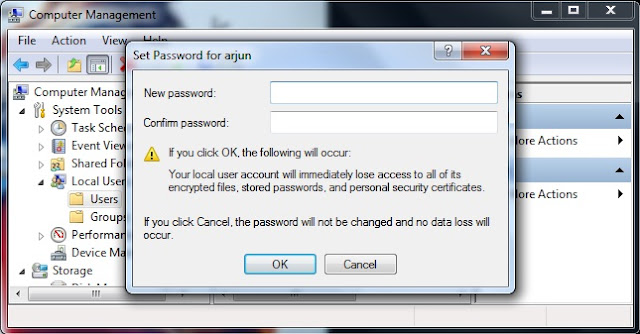If you want to hack your friend's pc/laptop and you don’t know his/her password, there is a way using cmd.exe and sethc.exe trick. Visit the link given below for this trick: Recover your windows user account
There is another trick, if you get your friend's pc opened and logged in to his/her user account (must be administrator account). You can follow the steps given below to change the password in just a few seconds.
Both tricks work on Windows 7, Windows 8/8.1, Windows 10.
Let's Begin:
01. Open Run window or press Windows (Start) + R and type compmgmt.msc in Run window and click OK.
Or you can simply search for computer management and click on Computer Management.
02. A new window will appear as shown below, here double click on System Tools.
03. Now double click on Local Users and Groups.
04. Now double click on Users.
05. Now, select username of your pc/laptop and press Right Click and click on Set Password.
06. The window will appear like this, just click on Proceed.
07. Enter your desired password and confirm it, click OK. If you don’t enter any password and click OK, it also works, it will remove the previous password and you can login without password.
Note: This trick is posted here for educational purpose only.