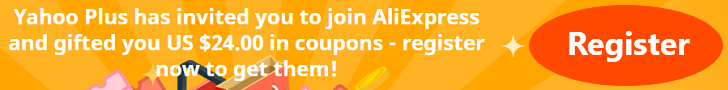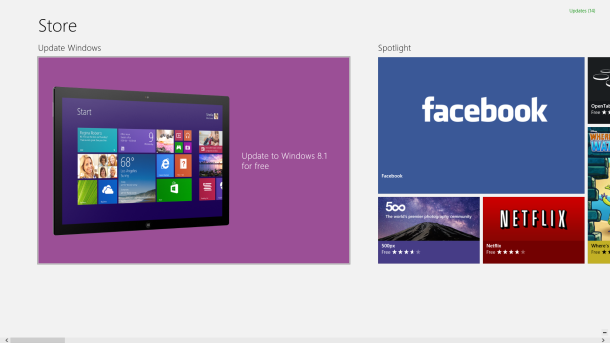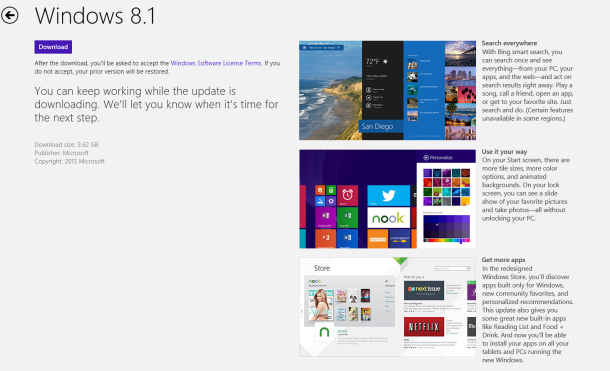Windows 8.1 is now available as a free download for Windows 8 users. Microsoft's latest operating system introduces many new features to the platform and includes fixes for most of the original problems users had been dealing with over the past year.
Here's how you can upgrade to Windows 8.1 from earlier versions of Windows:
From Windows 8:
Be sure to back up your personal data and check for any updated drivers before downloading the operating system. The Windows 8.1 update requires more than 3GB of space; make sure you have enough free space on your hard drive before proceeding.
See if you are logged into your Microsoft account. If not, enter the Store, go to the Charms menu, select Settings, click the "Your account" option, and sign in. Then, select the large "Update to Windows 8.1 for free" tile in the Windows Store.
If this option isn't available, you may have to update your PC to the latest Windows patch. To do this, go back to the Start menu and enter the Charms bar. Next, select Settings, followed by the "Change PC settings" option, and click on Windows Update. Check for any new updates, install them, and restart your system.
If the Windows 8.1 download still isn't available, give it some time. Microsoft appears to be pushing the update out at different times.
From Windows 7:
From Windows 7:
Updating to Windows 8.1 from Windows 7 can be done through Microsoft's Upgrade Assistant. Windows 8.1 is available for $119.99, while Windows 8.1 Pro can be had for $199.99. The operating system can be purchased online as a digital download or in stores for a physical copy.
Windows 8.1 debuts:
- Windows 8.1: Should you upgrade?
- What's new in Windows 8.1 (screenshots)?
- Best tablets, hybrids, laptops, and all-in-ones for Windows 8.1
- Meet the new Windows 8.1: Same problems as the old Windows
- Microsoft's Windows 8.1 arrives: A look back, and ahead
Windows settings, personal files, and most apps are saved when going from Windows 8 to 8.1, however only personal files are saved when upgrading from Windows 7.
From Windows XP/Vista:
Unfortunately, there is no easy path for those of you who have held out from updating to the latest Windows release. Windows XP and Vista users must do a clean install with a DVD copy of Windows 8.1. The operating system can be purchased at Microsoft Stores and retailers like Best Buy for $119.99 and $199.99 for the Home and Pro versions, respectively.
It is also highly recommended that you back up your files when upgrading. No Windows XP or Vista files or programs will be carried over to Windows 8.1.
It is also highly recommended that you back up your files when upgrading. No Windows XP or Vista files or programs will be carried over to Windows 8.1.