When you upgrade to Windows 10 v1709 or above, you will find a new entry 3D Objects under Folders in This PC of File Explorer. The folder has been included as a Library and appears by default and it is the default storage location for 3D objects on your PC. If you find this folder of little use, you can remove it.
Click here to Remove the Folders from This PC in Windows 10.
The 3D Objects folder of File Explorer basically contains .3mf files which can be opened with Mixed Reality Viewer. The folder’s location address is C:\Users\Username\3D Objects\
To remove this system folder, open the Run dialog box, type regedit.exe and hit the Enter key to open the Windows Registry editor.
Note: It is advised to always take backup of your Registry keys before making any changes.
Note: It is advised to always take backup of your Registry keys before making any changes.
Next, navigate to the following location by pasting the address into the address field:
HKEY_LOCAL_MACHINE\SOFTWARE\Microsoft\Windows\CurrentVersion\Explorer\MyComputer\NameSpace
Locate the key: {0DB7E03F-FC29-4DC6-9020-FF41B59E513A}
Now, to remove the folder from File Explorer, right-click on the entry, and select Delete.
If you are using Windows 10 64-bit, also visit the following key and do as instructed:
HKEY_LOCAL_MACHINE\SOFTWARE\Wow6432Node\Microsoft\Windows\CurrentVersion\Explorer\MyComputer\NameSpace
Then, locate the following, right-click on the entry, and select Delete option:
{0DB7E03F-FC29-4DC6-9020-FF41B59E513A}
That’s it! You will no more find 3D Objects entry under This PC heading of File Explorer.
Click here to Remove the Folders from This PC in Windows 10.

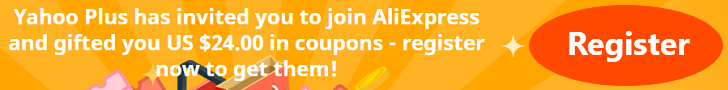

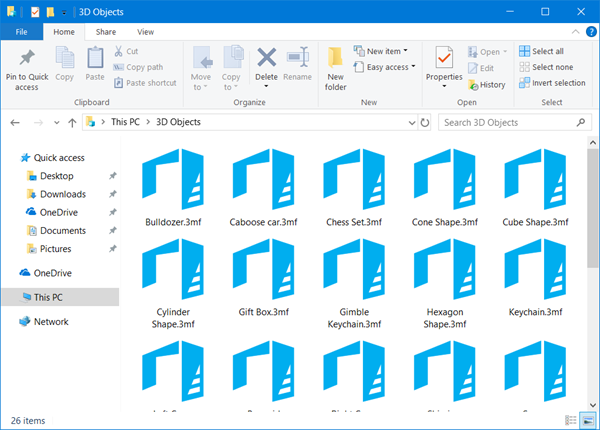






0 Comments